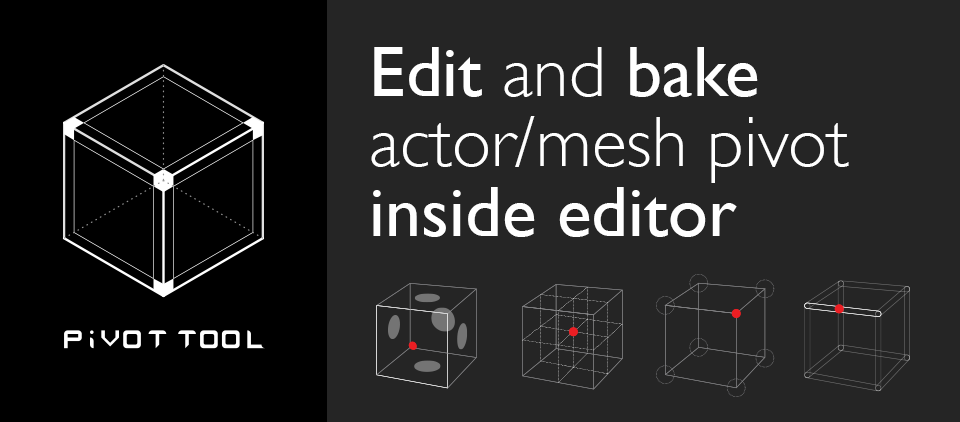
Pivot Tool for Unreal Engine
A downloadable unreal engine plugin for Windows
Pivot Tool is a pivot editor for Unreal Engine.
With Pivot Tool you can easily modify actors pivot either manually or automatically by applying one of 27 pivot presets. You can bake the pivot changes into static mesh right inside Unreal Editor, there is no need to open 3D modeling software for pivot position tweaking.
Features:
- Modify and bake mesh pivot point inside Unreal Editor, useful for reusing existing assets or testing pivot placement of modular meshes.
- Bake both mesh pivot location and rotation while preserving physics collision and sockets data
- Bake pivot change to current mesh or duplicated mesh
- 27 pivot presets for quick and easy pivot setting, organized in 4 groups (center/face/corner/edge) with intuitive UI.
- Apply pivot preset by actor bounding box or by mesh vertexes.
- Apply pivot preset temporarily or auto save the change.
- Ability to apply pivot preset to selected actors as one group or individually
- Use Vertex Mode to snap pivot point to mesh vertexes while applying pivot preset
- Save temporary pivot placement (Alt + Middle mouse) with one button click
- Quickly reset actor pivot offset
- Copy pivot from one actor and paste into as many actors as selected
Technical Details:
- Full c++ source code included, works with both Luancher and Github builds
- Works with both c++ and blueprint only projects
Licensing
- DRM-Free,
- Full source code included
- Requires one license per seat
ChangeLog
1.3.6
=============================
- UE 5.1 support
- Add BakeMeshPivotRelatie blueprint function
1.3.5
=============================
- Add Match Actor to back a mesh's pivot to match another selected actor's pivot
1.3.4
=============================
- Now can view changelog inside tool
- Hide Align Actors toolbar by default
- Experimental UE 5.0 support (bundled with 4.27 release)
1.3.3
=============================
- Add BakeMeshPivot to blueprint library
- Fix material shifted on some baked mesh
1.3.2
=============================
- Add Freeze Scale option when baking mesh
- Add option to keep referenced staticmesh actors in place after mesh baked
1.3.1
=============================
- Pivot preview sphere size now base on actor bound instead of fix size
- Add more preview shape options (off, point or coordinate only)
1.3.0
=============================
- UI will auto wrap inside Pivot Tool window
- Ctrl + mouse wheel to change scale of preset widgets
- Add single preset widget mode (Use mouse wheel to change preset widget type)
- Add option to copy/paste pivot in world space
1.2.1
=============================
- Add 4.23 support
1.2.0
=============================
- Add Align Actors
- Add 4.22 support
1.1.0.1
=============================
- Fixed Text UI mode option default is on
1.1.0
=============================
- Add Text UI option to display Pivot Presets as text buttons
- Add Last Selected Mode to apply pivot preset to last selected actor and set other selected actors' pivot the same as last selected actor
- Now "Snap to Vertex" will use current widget location instead of actor's pivot point
- Add scrollbar to options UI
1.0.9
=============================
- Minor code clean up for non-unity build
- Add 4.20 support
1.0.8
=============================
- Now broadcast asset reimported event after pivot baked into static mesh
- Fix Pivt Tool toolbar icon was missing in small icon mode
1.0.7
=============================
- Add Offset to apply offset to current selected actors' pivot
- Add Snap to Vertex to snap current selected actors' pivot to closest vertex position
- Support non-unity build;
- Drop 4.14 support
1.0.6
=============================
- Add Pivot Preset Preview option, could be enalbe/disable in Edit - Editor Preferences - Content Editors - Pivot Tool section
1.0.5
=============================
- 4.16 support
- Update for IWYU header changes
- Add Children mode, to set pivot base on actor and it's attached children
- Now can bake pivot of multiple static mesh actor at the same time
1.0.4
=============================
- Support bake mesh pivot with non-default build scale
1.0.3
=============================
- Add axis display to Pivot Preset widget
- Remember UI setting
- Fixed a bug that clicking pivot preset when no actor selected and autosave is off will crash the editor
- Minor code cleanup
1.0.2
=============================
- Fixed a bug with Freeze Rotation
1.0.1
=============================
- Freeze Rotation
- Fixed Dup & Bake position
1.0
=============================
- First release
| Status | Released |
| Category | Tool |
| Platforms | Windows |
| Author | marynate |
| Tags | plugin, sourcecode, unreal-egnine |
Purchase
In order to download this unreal engine plugin you must purchase it at or above the minimum price of $10 USD. You will get access to the following files:
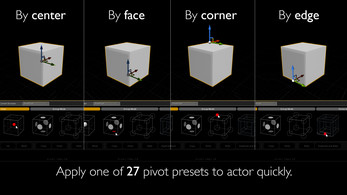



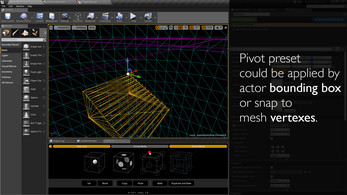
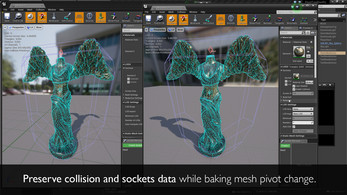
Comments
Log in with itch.io to leave a comment.
I need to set pivot over 16k actors. While when I select all the actors in the level editor and set the pivot to the center, i found all the actors' center are set to the same location, Could you provide instructions on how to batch set the actors' pivots with this tool. Thanks.
And It seems that in some cases, the pivots of actors can be set individually while in some cases the pivots of actors are set in a random group(the same pivot). Could you help to figure out the issue?
Hi husha1993,
When "Group Mode" is off, all actors' pivot will be set individually.
When "Group Mode" is on, then all actors' pivot will be set as a whole group.
Here's a short video to showcase the differences.
https://streamable.com/bi3ig
I see. Thank you!
stfu