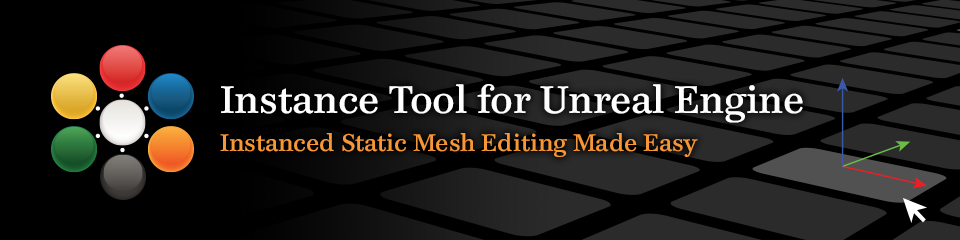
Instance Tool for Unreal Engine
A downloadable unreal engine plugin for Windows
Instance Tool is an editor mode plugin for Unreal Engine, with it you can manipulate instances of Instanced Static Mesh Component and Hierarchical Instanced Static Mesh Component directly in editor viewport.
It also provides additional editing functionalities like aligning and snapping to make editing instances easier.
Features:
- Spawn ISM/HISM instances on spline (new in 1.2.2)
- Spawn blueprint actors base on ISM/HISM instances and auto assign instance id (new in 1.2.0)
- Apply delta transform to instances panel with duplicate option (new in 1.1.3)
- Distribute/Line-Up instances (new in 1.1.2)
- Convert between Static Mesh and Instanced Static Mesh (new in 1.1.0)
- Pivot option for converting instance actor (new in 1.1.4)
- Experimental Blueprint Instances Editing support (new in 1.1.0)
- Select/move/rotate/scale instaces in editor viewports
- Multi-edit supprt
- Create instances quickly with Alt + Drag or standard duplicate hotkey
- Marquee select
- Select by axis
- "F" key to focus to selected instance
- "Esc" key to hide widget
- "Spacebar" key to lock selection
- Align selection by location/rotation
- Align selection to grid
- Snap selection by axis
- Select/Transform/Add/Remove/Convert operations are undoable
Technical Details:
- Full c++ source code included, works with both Luancher and Github builds
- Editor mode plugin, works with both c++ and blueprint only projects
Known issues/limitations:
Undo/Redo is base on instance indexes, not always reliable if index changedSelect/Add/Remove instances operation currently is not undoableSelect/Add/Remove instances operations are undoable in version 1.1.1Edit instances inside blueprint not yet supportedInitial blueprint instances editing support available in version 1.1.0.
Documentation:
Instance Tool User Guide (WIP)
Change Log:
1.2.10
- Fixed issue where converted Static Mesh Actors were not selectable
- Fixed crash when editing instance scale values
- Fixed missing scale lock icon
- Fixed duplicate actor folder creation error
- Fixed warning when selecting invalid actors
- Fixed Level Editor viewport cropping caused by DPI scaling
- Implemented LWC compliance fixes for instances
- Viewport actor selection is now enabled by default
1.2.9.8
- Fix compile warning
1.2.9.7
- Add UE 5.1 support
1.2.9.6
- Experimental UE 5.0 support
1.2.9.5
- Add option to force positive scale on all converted instances when converting
1.2.9.4
- Add option to disable Always Instance Changes to Blueprint
- Add Apply Changes to Blueprint and Reset to Blueprint Default
- Fix crash when exiting Instance Tool edit mode
1.2.9.3
- Fix editor crash when editing blueprint instances
1.2.9.2
- Fix ObjectProperty FInstancesSnapshot::Component is not initialized properly warning
1.2.9.1
- Add 4.23 support
1.2.9
- Fix lightmap issue in editor by add option to rebuild instances when map opened
- Add option to select all instances after converted
- Add option to Rebuild Instances to be able to appy to all ISM/HISM actors in level
- Now can use Alt + middle mouse drag to change widget location, useful to set temporary rotation pivot
- Add Sapwn Instance at Current Widget Location in Spawn tab
- Now Rebuild Instances also create hitproxies
- Fix bug that undo is broken if component is not transactional
- Fix bug that converted HISMA's instance can't be selected by clicking
- Display instances count after actor label in Instances category
1.2.8
- Add Rebuild Instances button to fix instances disappeared after actor duplicated or moved to other level
- Change default value of minimum instances needed to be converted from 2 to 1
1.2.7
- Fix editor crash when editing blueprint instances
- Fix a bug that first instance selection not been registered for undo
- Refactoring undo system
1.2.6
- Add option to specific minimum instances needed to be converted from static meshes into instanced static meshes
- Add option to delete source (H)ISMA after all instaces been converted
- Now delete instances and ISMAs after converted by default
- Add 4.20 support
1.2.5
- Add option to frame viewport to indicate actor or instance selection
- Fix potential editor crash when convert/add instances in 4.17.2
1.2.4
- Add option to convert actors with negative scale to instances
- Add option to customize converted actor's label
- Now source actors will be deleted by default after conversion
- Support non-unity build; Drop 4.14 support
1.2.3
- Add option to mark material 'Used with Instanced Static Mesh' usage flag when converting actors into ISM/HISM instances
- Change plugin loading phase from 'Default' to 'PostEngineInit' to avoid potential crash reported by users when starting up engine
1.2.2
- Now 4.16 ready; drop 4.13 support
- Add spawn instances on spline
1.2.1
- Add new Spawn panel
1.2.0
- Add new Spawn panel
- Now can spawn blueprint instances base on ISM/HISM instances and auto assign instance id to blueprint instances
- Convert to new ISM/HISM actor base on staic mesh materia (thanks Emanuel May from Subiculum Interactive)
- Set default value of bUseAsOccluder and bDisallowMeshPaintPerInstance for converted ISMA/HISMA, to make it consistent with manual created ISMA/HISMA
1.1.5
- Now 4.15 ready
- Fixed Mac compile error (thanks jeff_lamarche)
1.1.4
- Add pivot option for converting instance actor
- Fixed potential ui setting object name collision
1.1.3.1
- Fix bug enabling actor viewport select might cause editor out of memory due to early cancel of undo transaction
1.1.3
- Add new Delta Transform panel with duplicate option
- Now can duplicate/delect instances in Edit menu/Select panel or using standardard Ctrl+W/Del hotkeys
- Add Use Own Snap Dir option in Snap panel
- Improve Align to Grid function to get rid of gap between 90/180 degree rotated instances
- Remove Use Local Bound For World Space Box Trace option in Snap panel
- Set SnapOffset default to 0.f
- Fix bug PlaceInstancesInto setting not read from save correctly
- Fix bug setting scale in Transform panel when parent component has scale was wrong
- Fix bug marquee select should not select invisible instances
- Fix bug PlaceSourceActorsInFolder not working properly when converting actors to instances
1.1.2
- Add new Distribute panel in Select tab, now can distribute/line-up instances
- Add Auto Align Scale to Grid option to workaround instances scale drifting issue
- Avoid applying unnecessary rotation to instances when converting instances between ISMC and HISMC
- Fixed a bug that undo snapshot not been updated after converting actors to instances
1.1.1
- Adding full undo support
- All properties of static mesh component will be transfered when converting
- Add Disable Undo option
- Fixed a bug editing instance transfrom in transform panel alwas use relative transform even parent component set to use absolute transform
- Change Name of Select Invalid to Select Overlapped
- Change Name of Snap Use Last Selected to Snap Follw Last Selected Instance
1.1.0
- Add new Convert Tool, support flexible conversion between Instances to Static Mesh Actors
- Add experimental Blueprint Instances Editing support
- Add Snap Offset option to avoid seams between snapped instances
- Add options to enable select normal actors in InstanceTool editmode
- Add tolerance for Select By Axis
- Add Rotate To Hit Normal option for snapping instances
- Add Select Parent Acotr/Component option
- Add more notification message when doing vary operations
- New Icons
- Minor bug fixes
1.0.2 Fixed instances not translate correctly if parent component has rotation applied
1.0.1 Fixed Mac compile warning
1.0 Initial Release
| Updated | 10 days ago |
| Status | Released |
| Category | Tool |
| Platforms | Windows |
| Rating | Rated 5.0 out of 5 stars (1 total ratings) |
| Author | marynate |
| Made with | Unreal Engine |
| Tags | plugin, sourcecode, Unreal Engine |
| Links | Support |
Purchase
In order to download this unreal engine plugin you must purchase it at or above the minimum price of $15 USD. You will get access to the following files:

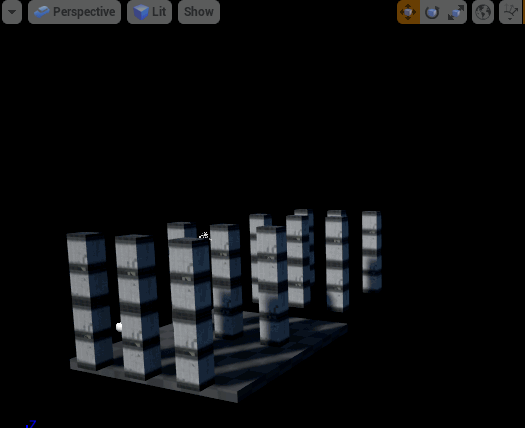
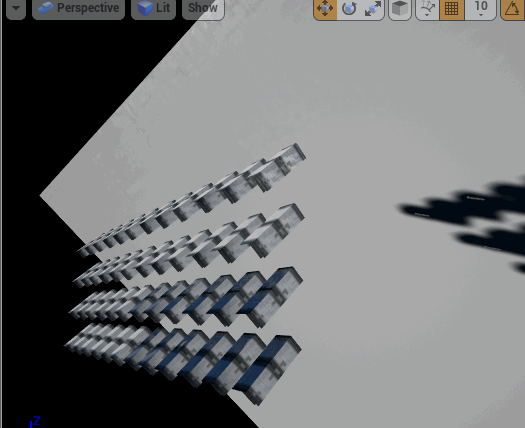
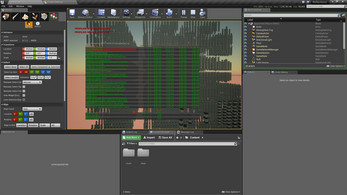


Comments
Log in with itch.io to leave a comment.
I have bought your great plugin at marketplace of UE4. But where can I get the source code? My email: zinniasun2000@gmail.com. Thx!
After you installed Instance Tool through Unreal Launcher, you can find the plugin source code in the Engine's plugin folder: e.g. The folder for 4.15 is: C:\Program Files\Epic Games\UE_4.15\Engine\Plugins\Marketplace\InstanceTool\Source\InstanceTool